Convert you Gmail a/c into an online Hard Drive.
First download the software Gmail drive from here http://viksoe.dk/code/gmail.htm and run the setup and the Gmail drive will be shown in My Computers as a hard drive. So just login to it and drag and drop files back and forth .

But before swapping files or anything you need to change some settings in your or else all the files would be going to your inbox as attachments. So heres what to do
After logging into your mail account, go to Settings and goto Filters and create a new filter and in the subject put GMAILFS: ( by default all stuff coming via gmail drive places GMAILFS: infront of each filename). Click Next, and tick "Skip the Inbox(Archive It)" and also tick "Apply the Label" and and create a new label called "Archived Files" and create filter.
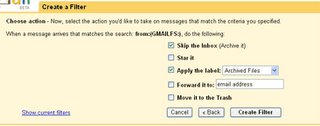
Thats it, you have a 2GB online hard drive. I have been using this for a while now and its been pretty handy so thought ill share it. If you need a bit more information on this, this comes with a neat helpfile as well.. so have a look in it or you can ask here as well.




3 Comments:
thats so cool :D
can it store files over 10mb?
@anonymous
Unfortunately NO, i believe it is due to Gmail's attachment restriction sixe of 10 MB since all files are stored in the a/c as attachments.
The other major flaw i have noticed is that when Google updates Gmail (pretty often since its in the beta stage still) and every time they update Gmail drive local access dissapears but the files are not lost though.
But the author of thi, Bjarne VIksoe updates the Gmail drive basically for every update.. you just need to install the patched ones everytime gmil updates.. so thats pretty much it i guess!
Post a Comment
<< Home